A Good Web Hosting
The first step in optimizing your WordPress website correctly is to choose the right hosting plan. You are fighting a losing battle if your server is taking an age to process HTTP requests and database commands.
When you check your performance, services such as GTMetrix and Pingdom will advise you of the exact response time of your server. I recommend testing the response time of your own website against similar websites.
Depending upon your business model services/products and based on expected monthly users’ visits on your website, you must choose the better performing hosting servers. There are certain cheap hosting available in the market, but those may result in poor performances, yet again there are some of the best affordable and performance-optimized hosting servers available as well. These are some of the basic and commonly used hosting types.
- Shared Hosting ( Cheap, average-performing Server)
- Example: www.bigrock.com
- Managed Hosting ( affordable, specifically optimized for particular tools and software packages)
- Example: www.siteground.com
- VPS and Dedicated Hosting ( Expensive, complete controlled system to manipulate as you want).
- Example: www.bigrock.com/vps
- Cloud Hosting ( Affordable to Expensive based on the usage, flexibility to manipulate server and resources as you need ).
Example: www.digitalocean.com
Cloud hosting is often considered the most reliable of all of the services. Rather than relying on the disk space of a single server, it pulls its power from several resources, making sure you never have any downtime.
Other benefits include:
- Scalability — You can add to your cloud space at any time.
- Unmetered bandwidth — You don’t have to worry about your site going down due to a server failure.
Read some genuine reviews and plan information of the host you were planning to go with Cloud Hosting.com
Fast Theme/Framework

Monitor your Plugin
Uptime monitoring means periodically checking your site to make sure it’s still up and running. Minimize the number of plugins you use. Having a large number of plugins installed won’t make a huge difference to the speed of your site, but it increases the risk of installing badly-behaved plugins.
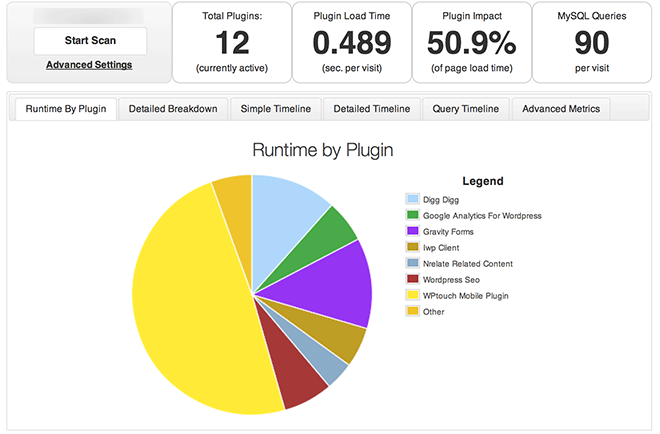
- Visitor Statistics: Find out how many people visited your website, which pages they visited, how they got to your site, and a whole host more.
- Website Speed: Does your site load quickly? Do all pages load quickly? Monitoring site speed makes sure you know all about this and can step in if necessary.
- Uptime: This is the amount of time your site is accessible to visitors. You want this to be 100%, or as close to that as possible. Monitoring uptime lets you see when your site is unavailable, so you can do something about it. Conversely, time your site is inaccessible is known as ‘downtime’.
Top WordPress Monitoring Plugin
- Jetpack
- Orbit Fox
- ManageWP Worker
- Pingdom
- Uptime Robot
- InternetVista
Speed a Content Delivery Network (CDN)
Generally, those static resources will be served to your visitors by the server closest to them. That will ensure the heavy part of your site loads as fast as possible for your users.
But one that’s really easy to set up on WordPress sites is W3 Total Cache. I’ve been using W3 Total Cache since the beginning of this year and it was very helpful.

Optimize Images
We suggest WP Smush.it plugin optimize images that have already been uploaded is so installed these plugin and optimize your images. if you do not install any plugin then we suggest you compress your image in tinypng.com and upload it to your website.
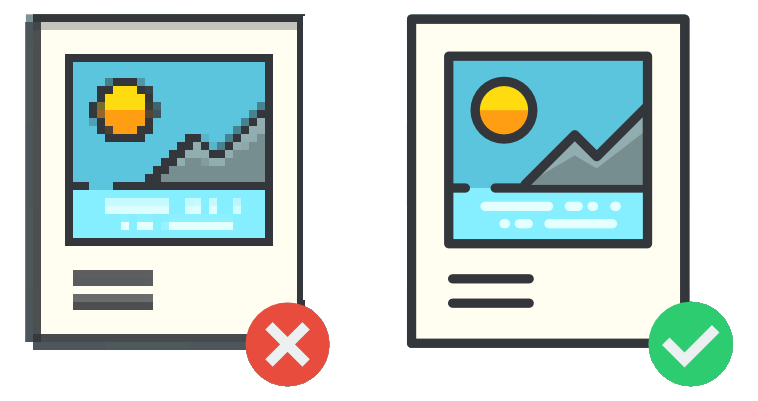
Use A Responsive Design
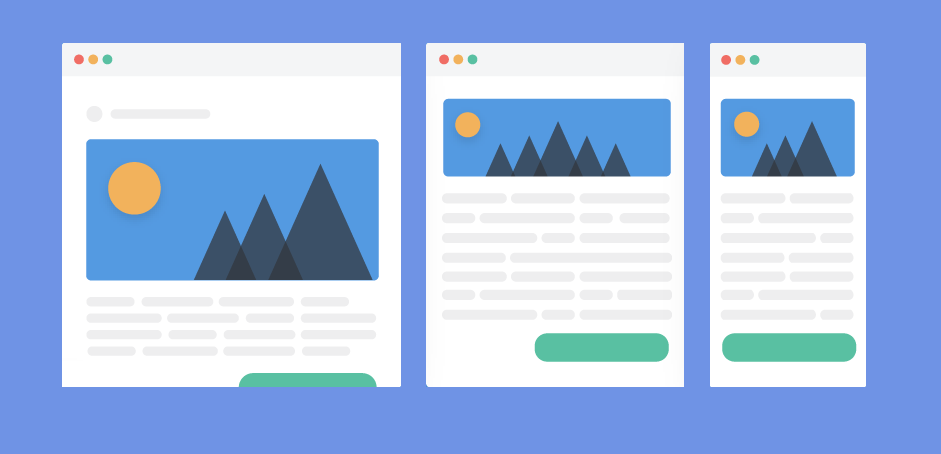
You need to Design your Website for mobile
Minify and Combine CSS and Javascript
CSS and javascript code can save many bytes of data and speed up downloading, parsing, and execution time.
Leverage browser caching
In the web pages might only consist of a few files and be small in size – maybe a couple of kilobytes. For others however there may be a lot of files, and these may add up to be several megabytes large. that’s why we suggest when you create a website then the website should be a minimum of 3 MB pages.






